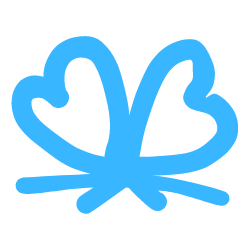
FList
Replace the VS Code watermark

Installation
- Install the following extensions:
- Add the following to your settings JSON file:
"vscode_custom_css.imports": [ "https://raw.githubusercontent.com/Aikoyori/ProgrammingVTuberLogos/main/ReplaceGuide/VSCode/style.css" ] - Run the following commands:
- Enable Custom CSS and JS
- Fix Checksums: Apply
- Restart Visual Studio Code
Uninstallation
- Remove the
vscode_custom_css.importssection from your settings JSON file - Run the following commands:
- Disable Custom CSS and JS
- Fix Checksums: Restore
- Uninstall the Custom CSS and JS Loader and Fix VSCode Checksums Next extensions
- Restart Visual Studio Code